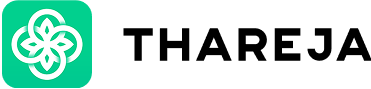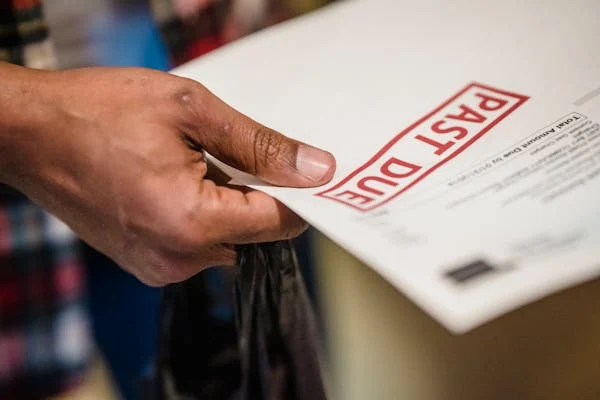Unpaid invoices slowing down your cash flow? You’re not alone. Whether you’re a freelancer, agency, or growing business, chasing down late payments is frustrating and time-consuming. That’s why having the right “past due invoices email” sample can make a world of difference—and why Thareja AI is here to help automate the whole process.
In this post, we’ll give you:
- The perfect past due invoice email samples (polite, firm, and final)
- A copy-paste template you can start using today
- Best practices to increase your chances of getting paid
- A smarter way to automate invoice tracking and follow-ups with Thareja AI
Why Past Due Invoices Need Smart Follow-Ups
Before we jump into the samples, let’s be clear: your goal is not to guilt-trip clients—it’s to remind them, motivate them, and maintain the relationship. Done right, your email can nudge them to take action without damaging goodwill.
But writing these emails manually, tracking who’s overdue, and following up consistently? That’s where most businesses fall behind.
That’s where Thareja AI comes in.
💡 Thareja AI’s automated invoicing system sends gentle nudges, firm reminders, and final notices—on your behalf—at just the right time, so you don’t have to chase payments.
Polite Past Due Invoice Email Sample (1–7 Days Late)
Subject: Quick Reminder: Invoice [#12345] Now Past Due
Body:
Hi [Client Name],
I hope you’re doing well! I just wanted to gently remind you that invoice [#12345], dated [Invoice Date], is now [X] days overdue. The total due is $[Amount].
If you’ve already processed this, thank you! If not, I’ve included the payment link below for your convenience.
[Payment Link or Invoice PDF]
Please let me know if you have any questions. We appreciate your prompt attention.
Best regards,
[Your Name]
[Your Company]
Firm But Friendly Follow-Up (8–21 Days Late)
Subject: Second Reminder: Invoice [#12345] Overdue
Body:
Hi [Client Name],
Just following up on invoice [#12345] for $[Amount], which is now [X] days past due.
We completely understand that things get busy, but we’d appreciate if you could take a moment to settle this as soon as possible. Timely payments help us serve you better.
Here’s the invoice again for your convenience:
[Payment Link]
Let us know if there’s anything holding it up. Thanks again!
Best,
[Your Name]
Final Notice Email Sample (22+ Days Late)
Subject: Final Notice: Payment Required for Invoice [#12345]
Body:
Hi [Client Name],
We’ve reached out multiple times regarding invoice [#12345], totaling $[Amount], which is now [X] days overdue.
As per our payment terms, we must receive payment immediately to avoid late fees or service interruptions.
Please arrange for payment or contact us if there’s any issue. Here’s the invoice again:
[Invoice PDF or Link]
Sincerely,
[Your Name]
[Your Company]
Pro Tip: Automate These Emails with Thareja AI
Writing these emails manually every week? That’s not scalable.
With Thareja AI, you can:
- 📩 Auto-send invoice reminders at 3, 7, 14, and 21 days late
- 🔁 Track when clients open or click your invoice
- 🧠 Use AI to personalize reminders based on tone and relationship history
- ✅ Log follow-ups and automatically escalate when needed
⚙️ Thareja AI acts like your accounts receivable assistant—without the salary.
Whether you’re a solo freelancer or a team managing dozens of clients, Thareja AI makes sure you get paid faster, with fewer awkward emails.
Bonus: Copy-Paste Template You Can Customize
Subject: Friendly Reminder – Invoice #[12345]
Hi [Client Name],
Just a heads-up that invoice #[12345] is now past due. We’d appreciate your attention to this matter.
Amount Due: $[Amount]
Due Date: [Date]
Invoice Link: [Link]
Let me know if you need anything from our side.
Thanks,
[Your Name]
Final Thoughts
A good past due invoice email strikes the right balance: clear, respectful, and action-oriented. But chasing late payments shouldn’t be your full-time job. Let Thareja AI do the heavy lifting.
Ready to automate invoice follow-ups and get paid on time?